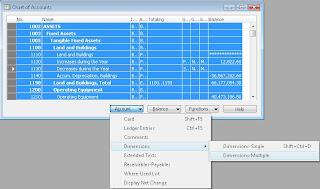
Simple. Open Chart of Account, Select all the accounts there, Click on Account > Dimensions > Dimensions-Multiple. Choose the dimensions you want to make mandatory for the accounts and mention 'Code mandatory' in 'Value Posting' field. That's it.
That's the most common answer you will have if you ask somebody how to make a dimension mandatory accross all the accounts in Chart of Account. This common answer is the most common mistake functional consultants make during implementation. Yes, the common answer is not at all right answer.
The above descrbed method of making a dimension mandatory is only valid to make a dimension mandatory for a set of accounts only. Not for entire all the accounts of Chart of accounts.
You may argue - Why not? I am selecting all the accounts from Chart of accounts and making a dimension mandatory for them. And it works.
But think again. Think about a situation where you are creating a new account in Chart of Account.
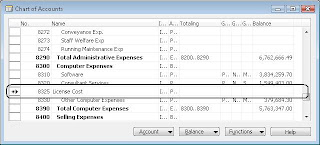 The dimension you made mandatory for rest of the accounts will not be readily become mandatory for this new account.
The dimension you made mandatory for rest of the accounts will not be readily become mandatory for this new account.So you have to make that dimension mandatory for this new account manually following the same method. If you forget, it can be a disaster waiting for you.
Rather the right mehtod of making a dimension madatory accross all the accounts is much simpler and fullproof (foolproof as well). Use the 'Account type default Dim.' feature. Its available in the Dimension window itself.

Open the Financial Management > General Ledger > Setup > Dimension.
Select The Dimension you want to mandatory accross all accounts
Mention the table no. behind the Chart of Account (That's Table no. 15)
And mention that it's 'Code mandatory' in the 'Value Posting' field.
And this will ensure that the particular dimension is mandatory for entire set of records of te table no. 15 (nothing but the Chart of Account). And in future, any new accounts created in charts of accounts will be automatically included in that mandatory list.
This is the way you can make a dimension mandatory for a entire type of account. For example, the customer account, Vendor Account, Item Master etc.


![Reblog this post [with Zemanta]](http://img.zemanta.com/reblog_e.png?x-id=3554862f-90c8-435f-95b2-b5a2ca30d021)



5 comments:
long time no new post... :(
Yes - i found this blog today - and found a few nice tips here :-)
Hope to read more soon...
This procedure could be excellent for the Vendor/customer/item tables. However in the case of General Ledgers, it is often the case, that Dimension are made mandatoty for Income ststement accounts and for selected Balance sheet Accounts only.Under these circumstances the procedure outlined in your proposal may not be entirely appropriate.
Thanks for the tip ...Good one!
Hi there.. I have tried to use this method for the and set my dimension value code as code mandatory for customer, vendor, chart of accout, item and resource table. However when my user post the purchase invoice, system prompt an error: default header does not exist. May I know how to solve this? Million thanks!
Hi Megan,
I didn't get you point here. The 'setup' mentioned here is to make dimensions mandatory. is it working differently. Can you please give me some more details on your problem? may be you can send your scenario to my maail id snehanshu.mandal@gmail.com
Regards
Snehanshu
Post a Comment